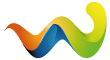Hallo!
Mein PC ist gestern nicht mehr gestartet, gab die Meldung dass ein Fehler im Registersystem aufgetreten ist. Datei beschädigt oder fehlend... Daraufhin habe ich mit einer Notfall CD eine Festplattenkontrolle gemacht, wobei folgendes rausgekommen ist: (ich versteh nur Bahnhof ![]() )
)
Complete error log:
SMART Error Log Version: 1
ATA Error Count: 34441 (device log contains only the most recent five errors)
CR = Command Register [HEX]
FR = Features Register [HEX]
SC = Sector Count Register [HEX]
SN = Sector Number Register [HEX]
CL = Cylinder Low Register [HEX]
CH = Cylinder High Register [HEX]
DH = Device/Head Register [HEX]
DC = Device Command Register [HEX]
ER = Error register [HEX]
ST = Status register [HEX]
Powered_Up_Time is measured from power on, and printed as
DDd+hh:mm:SS.sss where DD=days, hh=hours, mm=minutes,
SS=sec, and sss=millisec. It "wraps" after 49.710 days.
Error 34441 occurred at disk power-on lifetime: 5254 hours (218 days + 22 hours)
When the command that caused the error occurred, the device was active or idle.
After command completion occurred, registers were:
ER ST SC SN CL CH DH
-- -- -- -- -- -- --
40 51 00 12 7b 43 00 Error: UNC at LBA = 0x00437b12 = 4422418
Commands leading to the command that caused the error were:
CR FR SC SN CL CH DH DC Powered_Up_Time Command/Feature_Name
-- -- -- -- -- -- -- -- ---------------- --------------------
25 20 7f 9e 7a 43 e0 00 00:00:36.795 READ DMA EXT
25 20 7f 1f 7a 43 e0 00 00:00:36.737 READ DMA EXT
25 20 7f a0 79 43 e0 00 00:00:36.654 READ DMA EXT
25 20 7f 9e 7a 43 e0 00 00:00:33.797 READ DMA EXT
25 20 7f 1f 7a 43 e0 00 00:00:33.738 READ DMA EXT
Error 34440 occurred at disk power-on lifetime: 5254 hours (218 days + 22 hours)
When the command that caused the error occurred, the device was active or idle.
After command completion occurred, registers were:
ER ST SC SN CL CH DH
-- -- -- -- -- -- --
40 51 00 12 7b 43 00 Error: UNC at LBA = 0x00437b12 = 4422418
Commands leading to the command that caused the error were:
CR FR SC SN CL CH DH DC Powered_Up_Time Command/Feature_Name
-- -- -- -- -- -- -- -- ---------------- --------------------
25 20 7f 9e 7a 43 e0 00 00:00:33.797 READ DMA EXT
25 20 7f 1f 7a 43 e0 00 00:00:33.738 READ DMA EXT
25 20 7f a0 79 43 e0 00 00:00:33.647 READ DMA EXT
25 20 7f 1f 7a 43 e0 00 00:00:30.806 READ DMA EXT
25 20 7f a0 79 43 e0 00 00:00:30.796 READ DMA EXT
Error 34439 occurred at disk power-on lifetime: 5254 hours (218 days + 22 hours)
When the command that caused the error occurred, the device was active or idle.
After command completion occurred, registers were:
ER ST SC SN CL CH DH
-- -- -- -- -- -- --
40 51 00 12 7b 43 00 Error: UNC at LBA = 0x00437b12 = 4422418
Commands leading to the command that caused the error were:
CR FR SC SN CL CH DH DC Powered_Up_Time Command/Feature_Name
-- -- -- -- -- -- -- -- ---------------- --------------------
25 20 7f 1f 7a 43 e0 00 00:00:30.806 READ DMA EXT
25 20 7f a0 79 43 e0 00 00:00:30.796 READ DMA EXT
25 20 02 e6 d2 60 e0 00 00:00:30.795 READ DMA EXT
25 20 10 a0 27 00 e0 00 00:00:30.785 READ DMA EXT
25 20 02 64 16 60 e0 00 00:00:30.785 READ DMA EXT
Error 34438 occurred at disk power-on lifetime: 5254 hours (218 days + 22 hours)
When the command that caused the error occurred, the device was active or idle.
After command completion occurred, registers were:
ER ST SC SN CL CH DH
-- -- -- -- -- -- --
04 71 04 9d 00 32 e0 Device Fault; Error: ABRT
Commands leading to the command that caused the error were:
CR FR SC SN CL CH DH DC Powered_Up_Time Command/Feature_Name
-- -- -- -- -- -- -- -- ---------------- --------------------
a1 00 00 00 00 00 a0 00 00:32:02.921 IDENTIFY PACKET DEVICE
ec 00 00 00 00 00 a0 00 00:32:02.901 IDENTIFY DEVICE
00 00 00 00 00 00 00 04 00:32:02.721 NOP [Abort queued commands]
a1 00 00 00 00 00 a0 00 00:31:57.760 IDENTIFY PACKET DEVICE
ec 00 00 00 00 00 a0 00 00:31:57.741 IDENTIFY DEVICE
Error 34437 occurred at disk power-on lifetime: 5254 hours (218 days + 22 hours)
When the command that caused the error occurred, the device was active or idle.
After command completion occurred, registers were:
ER ST SC SN CL CH DH
-- -- -- -- -- -- --
04 71 04 9d 00 32 e0
Commands leading to the command that caused the error were:
CR FR SC SN CL CH DH DC Powered_Up_Time Command/Feature_Name
-- -- -- -- -- -- -- -- ---------------- --------------------
ec 00 00 00 00 00 a0 00 00:32:02.901 IDENTIFY DEVICE
00 00 00 00 00 00 00 04 00:32:02.721 NOP [Abort queued commands]
a1 00 00 00 00 00 a0 00 00:31:57.760 IDENTIFY PACKET DEVICE
ec 00 00 00 00 00 a0 00 00:31:57.741 IDENTIFY DEVICE
00 00 00 00 00 00 00 04 00:31:57.560 NOP [Abort queued commands]
Ich wollte eine Sicherung meiner Daten vornehmen, jedoch wenn ich die Daten auf den Stick raufgebe, sind meine Ordner dort leer!
Kann mir bitte jemand helfen??
Bin für jede Hilfe und jeden Ratschlag dankbar
Festplatte weist Fehler auf
-
-
Willkommen im Forum meisele
Ausschnitt Deiner Meldung.
Error 34441 occurred at disk power-on lifetime: 5254 hours (218 days + 22 hours)
When the command that caused the error occurred, the device was active or idle.
Betriebsdauer 5254 Stunden oder 218 Tage und 22 Stunden als der Crash begann war die HDD Activ aber müssig (Lahm) meine Übersetzung.
Für mich steht fest HDD defekt. -
Gibt es eine Möglichkeit die Daten zu retten?
Wie gesagt, der pc lässt sich nicht mehr starten, da die HDD defekt ist
-
Eine Möglichkeit wäre die HDD auszubauen und in einen anderen PC als 2 HDD einzubauen, einfacher wäre es aber Du besorgst Dir ein Externes USB Gehäuse so um die 20,00 € . Eine Garantie kann ich Dir nicht geben da ich nicht weiss ob sie noch läuft. sollte die HDD noch laufen würde ich sagen die Chancen stehen 50 - 50 dass Du was retten kannst wenn nicht sogar noch höher. Mein Rat für die Zukunft und meine Erfahrung wichtige Daten auf eine 2 HDD und ich habe sie noch auf einer 3. Externen die ich nur zum Backup einschalte. Fazit: Damit die Hose nicht doch noch rutscht, nimmt man Gürtel und Hosenträger.
-
Ich werd's mal versuchen

Lass Dich wissen -
Hallo,
leider hat der Ausbau nichts genützt. Die HDD lässt einfach nicht mehr auf sich zugreifen ich sehe zwar die Ordner, aber er der pc findet die indexe hierfür nicht mehr
ich sehe zwar die Ordner, aber er der pc findet die indexe hierfür nicht mehr
Letzte Möglichkeit... Ich habe sie zu einem Techniker geschickt, welcher mir einen externen Chip austauscht und versucht die Daten somit zu retten.
Hebt mir bitte die Daumen